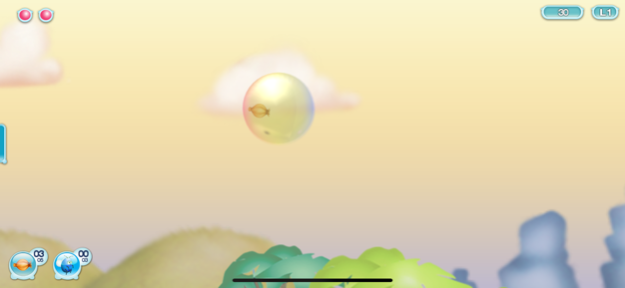Bub 2.0.2
Continue to app
Paid Version
Publisher Description
Bub is a puzzle-adventure, where you use your bubble to collect everything from popples and fizbos to zing and jello - on your quest to make wonderful seedcrackers and to reach new forests! On your way you must avoid suggerbabies, thurns and zanpets.
Everytime you reach a new bublevel, your bubble enters a new forest that holds fantastic new flowers, friendly creatures but also new and more dangerous enemies.
Bub can be played by everyone!
"We found ourselves utterly absorbed by the simple yet challenging gameplay and the presentation—the backgrounds in particular but also the power ups that make the background glow and shimmer with light, the reflections of objects and trees swimming around in the bubble and the aforementioned soundtrack and bleeps and bloops of seeds." — Games Uncovered, April 2010.
Features
- Action and Classic Mode
- Beautiful artwork and graphics
- Great music and sounds
New IOS updates makes it difficult to save your game progress and you are not able to continue playing on previous games.
We are sorry about this, but we will be back with a new update as soon as possible!
For more information or support, please visit www.ablemagic.no
Aug 21, 2020
Version 2.0.2
Modernization.
About Bub
Bub is a paid app for iOS published in the Action list of apps, part of Games & Entertainment.
The company that develops Bub is ablemagic. The latest version released by its developer is 2.0.2.
To install Bub on your iOS device, just click the green Continue To App button above to start the installation process. The app is listed on our website since 2020-08-21 and was downloaded 0 times. We have already checked if the download link is safe, however for your own protection we recommend that you scan the downloaded app with your antivirus. Your antivirus may detect the Bub as malware if the download link is broken.
How to install Bub on your iOS device:
- Click on the Continue To App button on our website. This will redirect you to the App Store.
- Once the Bub is shown in the iTunes listing of your iOS device, you can start its download and installation. Tap on the GET button to the right of the app to start downloading it.
- If you are not logged-in the iOS appstore app, you'll be prompted for your your Apple ID and/or password.
- After Bub is downloaded, you'll see an INSTALL button to the right. Tap on it to start the actual installation of the iOS app.
- Once installation is finished you can tap on the OPEN button to start it. Its icon will also be added to your device home screen.